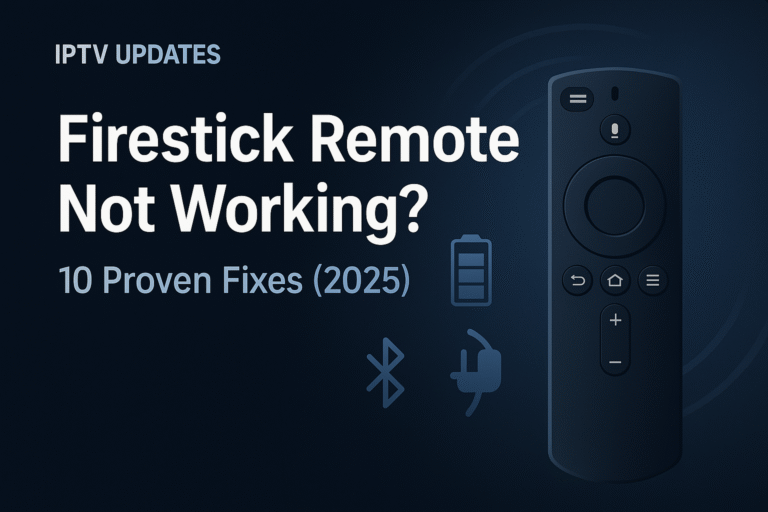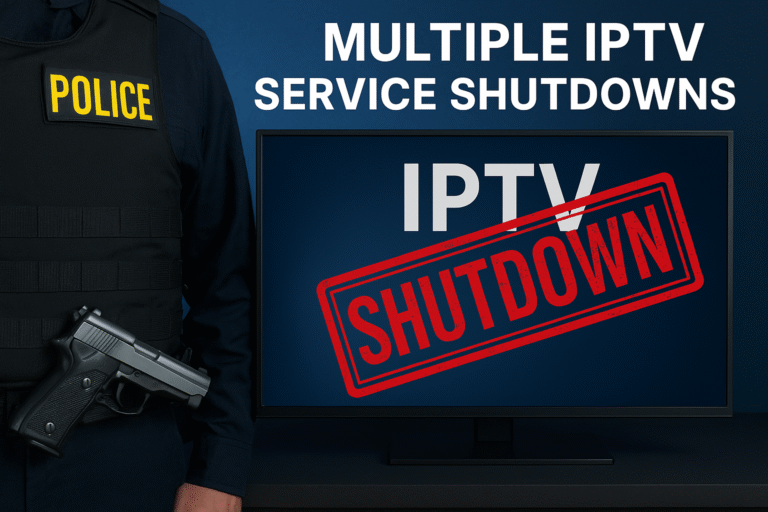Troubleshooting Common IPTV Issues and How to Fix Them
Table of Contents
Introduction
IPTV (Internet Protocol Television) has become a popular alternative to traditional cable and satellite services, offering flexibility, access to on-demand content, and high-quality streaming. However, like any internet-based service, IPTV can sometimes experience technical issues that disrupt the viewing experience. These issues—such as buffering, freezing, no signal, or audio-visual syncing problems—can be frustrating. Fortunately, most IPTV problems can be easily fixed with a few troubleshooting steps.
In this blog post, we’ll dive deeper into some of the most common IPTV issues and provide comprehensive solutions to get your IPTV running smoothly again.
1. IPTV issues with Buffering
Why Buffering Happens
Buffering is one of the most common IPTV issues that users face. It occurs when the video stream pauses or lags while the device waits for more data. Several factors can cause buffering, including:
- Slow Internet Connection: If your internet speed isn’t fast enough to handle the stream, buffering will occur.
- Network Congestion: If other devices are using the same network, this can reduce the available bandwidth for IPTV, leading to buffering.
- ISP Throttling: Some ISPs intentionally slow down streaming speeds, especially during peak times.
How to Fix Buffering IPTV Issues
- Check Your Internet Speed:
- Test Your Speed: Use an internet speed test to confirm your connection is fast enough for IPTV. You need at least 10 Mbps for HD content and 25 Mbps or higher for 4K.
- Reduce Network Load:
- Disconnect devices not being used or prioritize your IPTV stream to ensure adequate bandwidth.
- Switch to a Wired Connection:
- Use Ethernet Instead of Wi-Fi: A wired connection provides more stable and faster speeds than Wi-Fi.
- Upgrade Your Internet Plan:
- If buffering persists, upgrading your internet speed plan may be necessary for smooth streaming.
2. IPTV Freezing or Lagging
Why Freezing Happens
Freezing or lagging during streaming is another common IPTV issue. This can happen when the video freezes or becomes choppy. Reasons for this include:
- Slow Internet Speed: Insufficient bandwidth can cause lag and freezing.
- Device Performance: Older or less powerful devices may struggle to keep up with HD or 4K content.
- Server Overload: If the IPTV server is experiencing high traffic or overload, it may result in freezing.
How to Fix Freezing or Lagging
- Test Your Internet Speed:
- Ensure your internet connection is fast enough for the streaming resolution you want.
- Update Your Device:
- Make sure your device is running the latest firmware to improve performance.
- Lower Streaming Quality:
- If your internet or device can’t handle HD or 4K content, reduce the resolution to 720p or lower.
- Switch IPTV Servers:
- Try changing to a different server if your IPTV issues provider offers that option.
- Restart Your Device:
- A simple restart of your IPTV device can fix lagging or freezing caused by temporary glitches.
3. IPTV No Signal or ‘Channel Not Available’ Error
Why It Happens
If you encounter a “No Signal” error or “Channel Not Available” message, it’s likely due to one of these IPTV issues:
- Incorrect Login Details: Incorrect credentials (username, password, or server URL) may prevent you from accessing the IPTV service.
- Server Problems: The IPTV server might be down or undergoing maintenance.
- Geo-restrictions: Some IPTV content may be region-locked, preventing access in certain areas.
How to Fix No Signal Errors
- Verify Your Login Details:
- Double-check the username, password, and server URL to ensure they are correct.
- Restart Your Device:
- Sometimes, simply restarting your device can resolve the issue.
- Switch Servers:
- Try selecting a different server if available.
- Contact Customer Support:
- If the problem persists, contact your IPTV provider’s support team for assistance.
4. Audio and Video Sync Issues
Why It Happens
Audio and video syncing issues are another frustrating IPTV issue. They occur when the sound and video are out of sync during playback. Possible causes include:
- Slow Internet: If your internet speed isn’t fast enough, the audio and video might not sync properly.
- App Glitches: Bugs in the IPTV app could cause desynchronization.
- Device Compatibility: Some older devices may have trouble syncing audio and video properly.
How to Fix Audio and Video Sync Issues
- Restart the Stream:
- Pause and then resume the video to resolve temporary sync issues.
- Clear the App Cache:
- Clear the cache in your IPTV app to fix any app-related glitches.
- Adjust Audio Settings:
- Ensure the audio settings on your TV or sound system are compatible with the content you’re streaming.
- Try Another Device:
- Switch to a different device (like a smartphone or laptop) to check if the sync issue is device-specific.
5. IPTV App Not Working or Crashing
Why It Happens
If your IPTV app isn’t working or keeps crashing, it’s likely caused by one of these IPTV issues:
- Outdated App: The app may need to be updated to fix bugs and improve stability.
- Device Compatibility: The app may not be compatible with your device’s operating system.
- Corrupted Installation: The app installation might be corrupted.
How to Fix IPTV App Issues
- Update the App:
- Check for any available updates for your IPTV app and install them.
- Reinstall the App:
- Uninstall and reinstall the app to ensure it’s properly installed and up-to-date.
- Check Compatibility:
- Ensure that the app is compatible with your device’s OS version.
- Try Alternative Apps:
- If the issue persists, try using a different IPTV app that supports your service.
Conclusion
While IPTV issues can be frustrating, they’re usually simple to fix with a few troubleshooting steps. By checking your internet connection, ensuring device compatibility, and adjusting settings, you can resolve most IPTV issues and continue enjoying uninterrupted streaming. If these solutions don’t work, don’t hesitate to reach out to your IPTV provider’s customer support for more advanced help. Keep these troubleshooting tips handy to maintain a smooth IPTV experience.