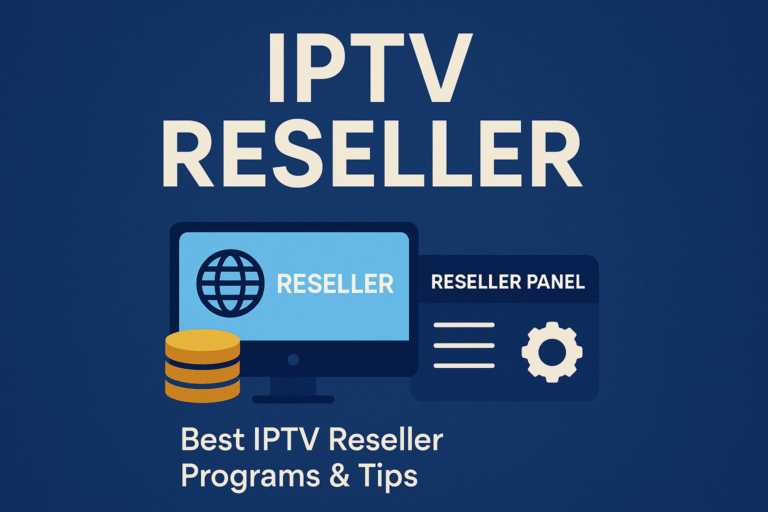7 Powerful Ways to Use IPTV Voice Control & Alexa Integration in 2025
Voice-controlled entertainment is not just a trend — it’s becoming the new standard for smart living rooms worldwide. In 2025, more viewers are discovering the power of IPTV voice control and seamless IPTV Alexa integration to make their streaming experience smoother, faster, and hands-free.
This guide covers everything you need to know: what IPTV voice control is, why it’s transforming how we watch TV, which apps work best with Alexa, how to set it up, and pro tips to get the most out of it.
Table of Contents

🔍 What is IPTV Voice Control?
IPTV voice control lets you use your voice to navigate channels, search shows, adjust volume, or even pause live TV — without touching a remote. Instead of pressing buttons endlessly, you simply say, “Alexa, play BBC One on IPTV.”
The technology behind IPTV voice control combines smart assistants like Amazon Alexa, Google Assistant, or Siri with IPTV player apps or smart TVs. As voice recognition software becomes more accurate, millions of households are adopting it for convenience and accessibility.
According to TechCrunch, over 40% of smart TV users in 2024 used some form of voice control for streaming, and this number keeps growing.
💡 Why Use Voice Control with IPTV?
The reasons are clear:
- Hands-free living: You can switch channels, launch apps, or pause shows while cooking, cleaning, or working.
- Accessibility: Voice control is a game changer for seniors and users with mobility challenges.
- Faster navigation: No need to scroll through endless menus.
- Integration with smart homes: Create routines like “Alexa, watch Netflix” that also dim lights and adjust the thermostat.
Case in point: Families with kids love it because it makes controlling the TV easy even when the remote is lost (again!).
🤖 How IPTV Alexa Integration Works

📺 Supported Devices & Apps
IPTV Alexa integration mainly works on:
- Amazon Fire TV Stick with Alexa Voice Remote
- Android TV devices with Alexa support
- Smart TVs with built-in Alexa
- Echo smart speakers linked to compatible IPTV apps
Some IPTV apps, like IPTV Smarters Pro and Smart IPTV, work perfectly with Alexa-enabled devices.
🗣️ Common Voice Commands
Here are popular voice prompts:
- “Alexa, open IPTV Smarters”
- “Alexa, switch to Sky Sports”
- “Alexa, pause IPTV”
- “Alexa, search for action movies on IPTV”
For more commands, check Amazon’s official Alexa TV guide.
⚙️ Requirements
- A stable internet connection (at least 25 Mbps for 4K).
- A compatible smart TV or streaming stick.
- An active IPTV subscription.
- The Alexa app for setup.
⚙️ How to Set Up IPTV Voice Control on Alexa
Setting up IPTV Alexa integration is easier than you think:
Step 1: Install a compatible IPTV player (e.g., IPTV Smarters Pro).
Step 2: Link your IPTV app to your Amazon account if required.
Step 3: Connect your smart TV or Firestick with your Alexa app.
Step 4: Test basic commands. Start with “Alexa, open IPTV Smarters” and “Alexa, play CNN.”
Step 5: For advanced control, use Alexa routines to automate tasks. For example, create a routine to launch IPTV and adjust smart lights simultaneously.
If you get stuck, Amazon’s Alexa troubleshooting guide can help.
🎥 Best IPTV Apps with Voice Control & Alexa Integration
Not all IPTV players are equally smart. Here are some user favorites for seamless IPTV voice control:
✅ 1. IPTV Smarters Pro
- Works smoothly with Alexa remotes and Echo devices.
- Lets you search, switch, and play content with voice commands.
✅ 2. TiviMate
- Popular among Android TV users.
- Works with voice remote integration (though not a native Alexa skill).
✅ 3. Smart IPTV
- Easy to use on Smart TVs with Alexa built-in.
- Great for simple voice channel switching.
✅ 4. Other Notables
- XCIPTV: Supports some voice commands with compatible remotes.
- Flix IPTV: Smooth on Firestick with voice search.
A tip: Always check if your app version supports the latest Alexa features.
🔒 Privacy & Security Tips for IPTV Voice Control
Smart assistants listen for your wake word (“Alexa”), so privacy is important.
How to stay safe:
- Check what Alexa hears: In the Alexa app, review your voice history.
- Use mute: Most Echo devices have a mute button to disable the mic when not needed.
- Secure your Wi-Fi: Use strong passwords and encryption.
For more privacy advice, visit Consumer Reports’ Smart Speaker Privacy Tips.
✅ Final Thoughts: Is IPTV Voice Control Worth It?
Absolutely. IPTV voice control and Alexa integration make daily TV watching easier, faster, and more fun. Whether you’re multitasking, helping elderly family members, or love smart home tech — it’s worth enabling.
To sum up:
- Enjoy hands-free navigation.
- Control multiple devices with your voice.
- Stay flexible with routines and smart home scenes.
For more expert IPTV guides and app comparisons, keep visiting iptvupdates.com. Get ready to command your TV with just your voice in 2025 and beyond!
Meta Description: Learn how IPTV voice control & Alexa integration transform your streaming. See setup steps, best apps, commands & privacy tips. Master IPTV with your voice!