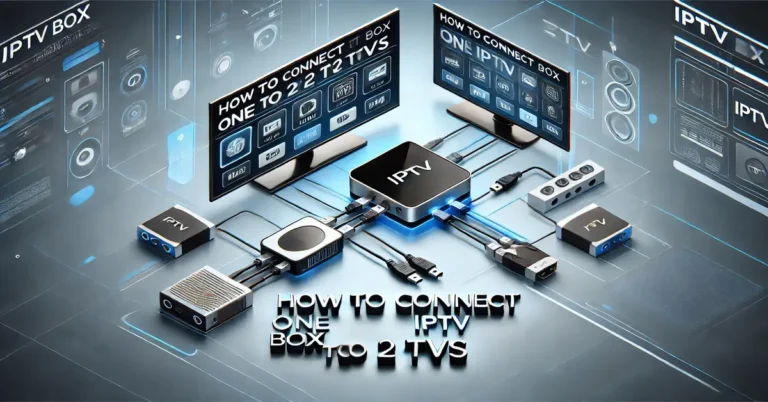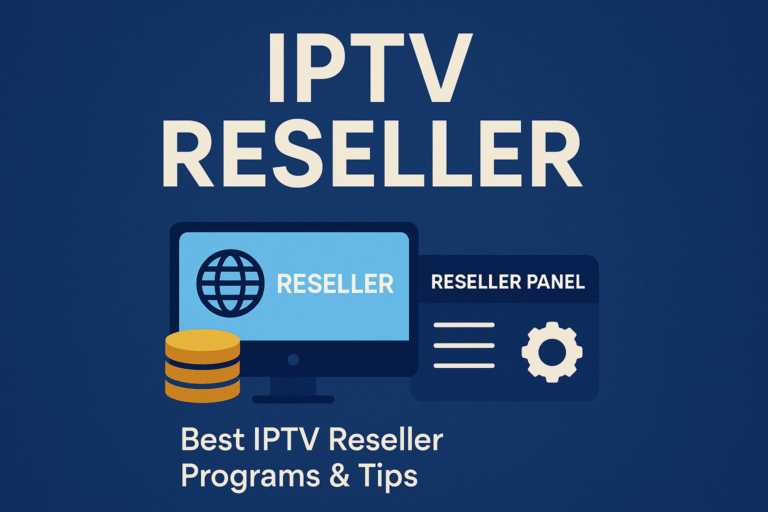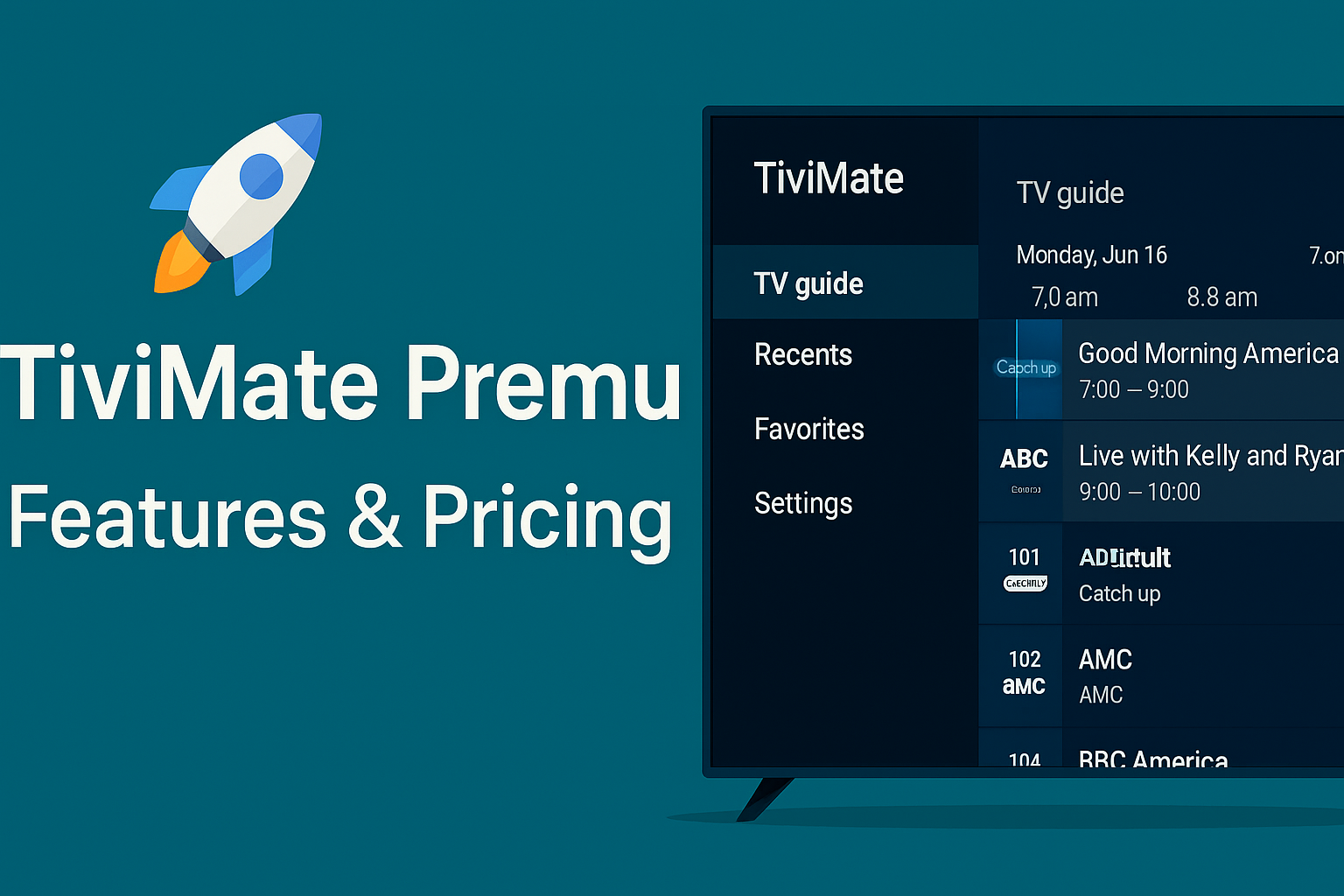IPTV EPG Guide: What It Is & How to Use It in 2025
If you’ve ever scrolled through live TV wondering what show is on or when the next game starts, you’ve already wished for a better way to browse content. That’s exactly what IPTV EPG provides — a modern, electronic TV guide designed for internet-based streaming.
In this guide, you’ll learn what EPG is, how it works, why it matters, and how to use it with your IPTV setup for a smarter, smoother streaming experience.
Table of Contents
🔍 What is IPTV EPG?
EPG stands for Electronic Program Guide. It’s a digital TV guide that lists upcoming and currently airing programs, along with their start and end times, descriptions, episode info, and more.
For IPTV, EPG integrates with your IPTV player or app to create a cable-like experience — you can see what’s airing now, what’s next, and even schedule recordings or set reminders.
This tool is crucial for organizing your EPG for IPTV experience, whether you’re using a free m3u playlist or a premium IPTV subscription.
🧠 Why IPTV EPG Matters
- 📺 Better Navigation: Browse channels by category or content.
- 🕒 Time-Saving: See what’s on without channel surfing.
- 📝 Program Info: Show titles, episode names, duration, and summaries.
- 📅 Catch-Up Integration: Some EPGs let you go back and watch past shows.
- 🔔 Reminders & Scheduling: Alerts for favorite shows or sports events.
Without a working EPG, IPTV feels like flipping channels in the dark.
🛠️ How IPTV EPG Works
EPG data is usually sourced from XMLTV or Xtream Codes formats. Here’s how it integrates:
- The IPTV provider supplies an EPG link or code.
- Your IPTV app/player (like Smarters Pro or TiviMate) pulls data from that source.
- The app displays the data in a user-friendly TV grid.
Apps with the best IPTV EPG support:
- TiviMate
- IPTV Smarters Pro
- XCIPTV Player
- Perfect Player
For those seeking iptv org epg sources, many free and paid XMLTV sources are available from independent developers or forums.
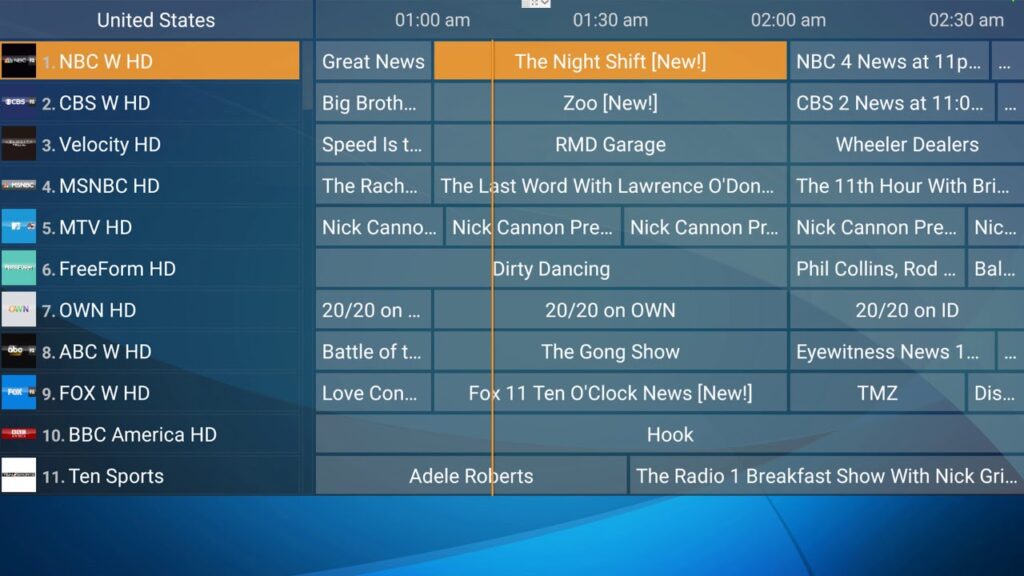
⚠️ Common IPTV EPG Issues (And Fixes)
❌ IPTV EPG Failed / Empty Grid
- ✅ Fix: Double-check your provider’s EPG URL or Xtream Codes input.
⏳ EPG Data Not Updating
- ✅ Fix: Clear cache or reload EPG from settings.
📍 Wrong Timezone or Schedule Off
- ✅ Fix: Adjust time offset or EPG shift inside your app.
If your IPTV EPG failed, it’s usually a bad URL, missing data from the provider, or a settings issue in the app.
💡 Tip: Always keep your app updated for the latest EPG features.
🔗 How to Add EPG to IPTV Smarters Pro
If you’re wondering how to add EPG to IPTV Smarters Pro, follow these steps:
- Launch IPTV Smarters Pro and log in using Xtream Codes or M3U URL.
- In the main dashboard, go to Settings → EPG → Add URL.
- Paste your EPG XMLTV URL from your provider.
- Save and reload the EPG from the dashboard.
If done correctly, your EPG will show a detailed TV guide with all available program info.
🌐 EPG Sources: Where Does the Data Come From?
- XMLTV Links – Standard format supported by most apps
- EPG Grabbers – Tools like WebGrab+Plus to generate custom guides
- Xtream Codes – IPTV providers embed EPG as part of login
Some IPTV providers offer:
- Daily or weekly EPG updates
- Localized EPG (USA, UK, India, Canada)
- Channel logos and categories
For those building or customizing their guide, iptv org epg repositories or tools can help generate personalized schedules.
🌟 Best IPTV Providers with Full EPG Support
- Infinity IPTV – Full EPG, multi-country coverage, icons
- IPTV Prime Canada – Sports EPG, event reminders, catch-up enabled
- Slaxtv – British EPG integration for UK content
These services offer the best IPTV EPG setups in terms of coverage, stability, and automatic updates.
📅 EPG + Catch-Up TV: The Power Duo
Some IPTV providers now integrate EPG with Catch-Up TV, letting you:
- Rewind shows up to 7 days
- Replay missed episodes
- Pause and resume programming
This transforms IPTV from passive viewing to full control.
🧠 Final Thoughts: Why EPG Makes IPTV Smarter
An IPTV subscription without a working EPG is like a smartphone without apps — you’re missing half the experience. EPG unlocks:
- 📈 Smart channel browsing
- 🕒 Timely decisions on what to watch
- 🔔 Scheduled reminders
For the best results, choose IPTV providers that prioritize EPG accuracy and updates.