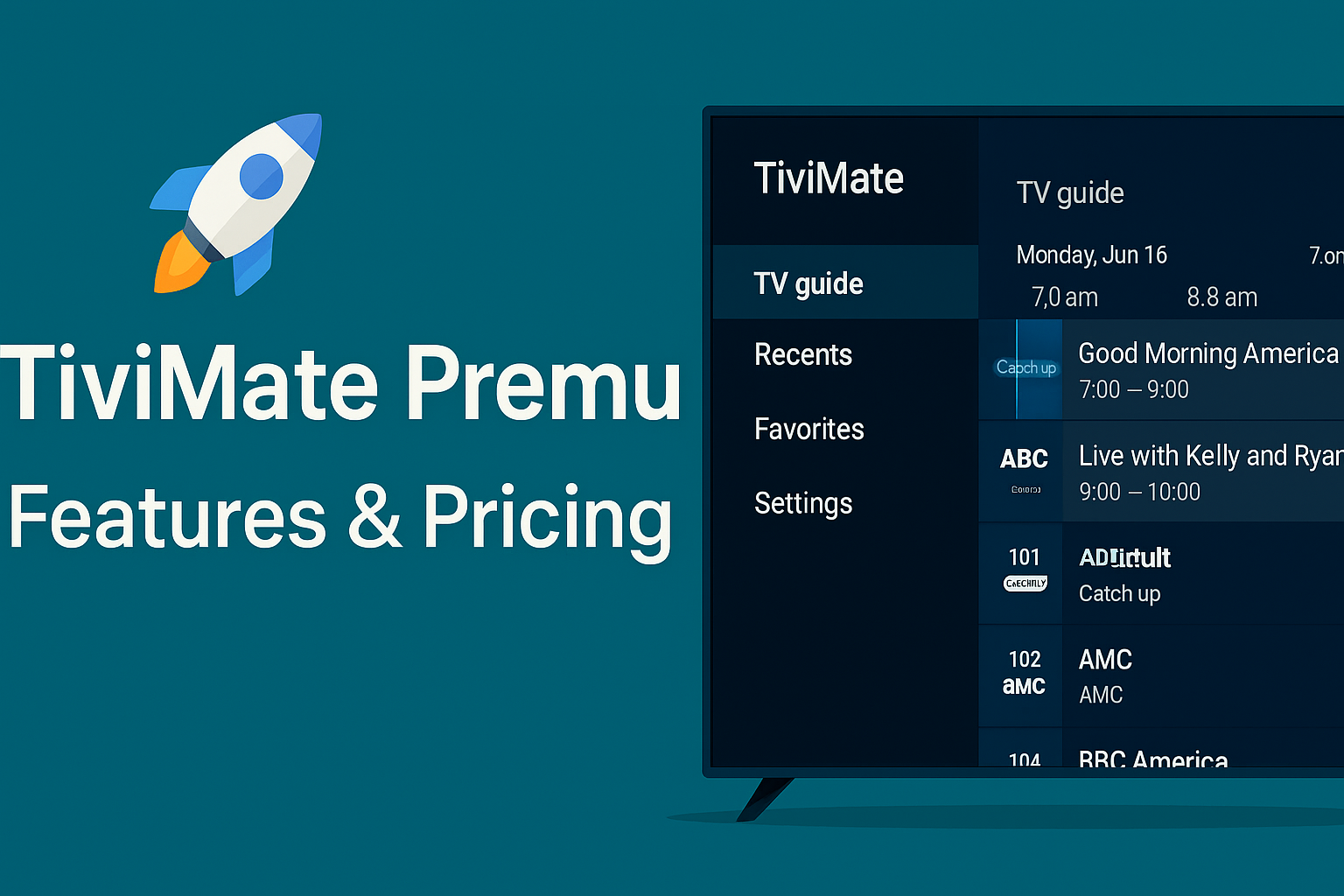IPTV Credentials: Perfect Understanding, Managing, and Protecting Your IPTV Access
IPTV has revolutionized the way we consume television and video content. However, as convenient and efficient as IPTV is, managing IPTV credentials is a crucial aspect that many users overlook. Understanding how to set up, protect, and troubleshoot your IPTV credentials can make a significant difference in your overall streaming experience. In this blog post, we’ll explore everything you need to know about IPTV credentials, including what they are, how they work, and best practices for managing and securing them.
Table of Contents
What Are IPTV Credentials?
IPTV credentials are the unique identifiers and data required to access IPTV services. Without the right credentials, users cannot connect to IPTV servers or stream content. IPTV services typically require authentication via either an M3U URL, Xtream Codes API, or a username/password combination. These credentials ensure that only authorized users can access premium content and help protect both the service provider and the user from unauthorized use.
Types of IPTV Credentials
- M3U URL: A URL that provides access to a playlist of IPTV channels.
- Xtream Codes API: A more advanced authentication method using a set of API keys for connecting to IPTV services.
- Username/Password: Some IPTV services use traditional account-based authentication.
Understanding these credentials is essential for troubleshooting, securing, and optimizing your IPTV experience.
Different Types of IPTV Credentials
M3U URL
An M3U URL is a playlist file format used for IPTV services. When you subscribe to an IPTV service, your provider typically gives you an M3U URL, which can be entered into an IPTV app to stream live TV channels. This URL serves as the link between the IPTV provider’s content server and your IPTV player. Here’s how it works:
- M3U URL Credentials: It consists of a URL that links to the IPTV provider’s server, allowing you to access live TV channels, movies, and more.
- How to Use: You paste the M3U URL into your IPTV player or media application like VLC, GSE Smart IPTV, or IPTV Smarters Pro to start streaming.
Xtream Codes API
The Xtream Codes API is an advanced form of authentication that provides more flexibility than M3U URLs. It includes a username, password, and server address to authenticate users and allow access to content. This method is commonly used by IPTV providers for their own custom apps.
- How it Works: Xtream Codes API connects users to an IPTV server by authenticating them through a set of credentials (username/password). This method supports a broader range of features, including video-on-demand (VOD) and EPG (Electronic Program Guide) support.
- Advantages: It offers more security and control over access, unlike simple M3U URLs.
Other Authentication Methods
Some IPTV services may also offer other forms of authentication like portal login, which involves using a username and password directly on the provider’s website or app. These credentials are often more secure and can protect against unauthorized access.
How to Set Up and Use IPTV Credentials
Adding M3U URL to IPTV Apps
Setting up M3U credentials on IPTV apps is relatively straightforward. Follow these general steps:
- Download and Install an IPTV App: Popular apps like IPTV Smarters Pro, GSE Smart IPTV, and VLC support M3U URLs.
- Enter M3U URL: Open the IPTV app, go to settings, and paste your M3U URL into the appropriate field.
- Start Streaming: Once entered, the app should connect to your IPTV provider’s server, and you’ll have access to channels and content.
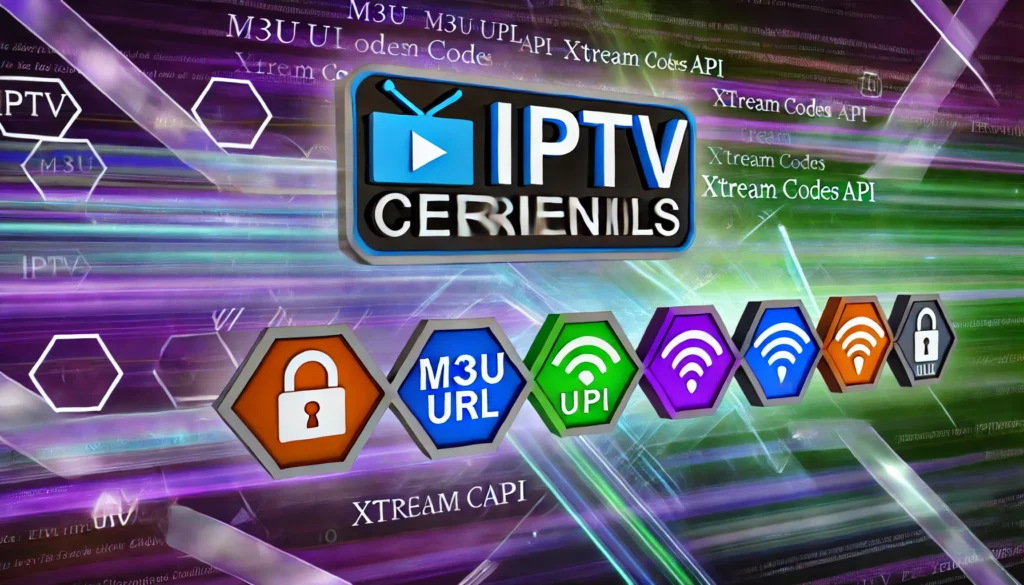
Configuring Xtream Codes API on IPTV Players
To set up Xtream Codes API credentials:
- Obtain Xtream API Credentials: From your IPTV provider, receive the username, password, and server address.
- Add Credentials to Your IPTV App: Navigate to the settings of your IPTV app (e.g., IPTV Smarters Pro), and enter the provided Xtream Codes.
- Start Streaming: After entering the credentials, your IPTV app will authenticate the connection and begin streaming content.
Troubleshooting IPTV Credentials Issues
Common issues with IPTV credentials include:
- Incorrect M3U URL or Xtream Code: Double-check the credentials to ensure there are no typos or errors.
- Expired Credentials: Contact your IPTV provider for a new M3U URL or Xtream Codes if your current credentials expire.
- Failed Authentication: If you’re unable to authenticate, verify your internet connection and ensure the correct settings are in place.
How to Protect Your IPTV Credentials
Why Protecting Your IPTV Credentials is Important
Your IPTV credentials are the gateway to your IPTV service. If they fall into the wrong hands, unauthorized individuals could gain access to your premium IPTV content. This could lead to:
- Unauthorized use of your subscription
- Potential loss of data or privacy
- Violation of service agreements
Therefore, securing your IPTV credentials is paramount to ensuring a safe and uninterrupted viewing experience.
Best Practices for Securing IPTV Credentials
To protect your IPTV credentials, follow these best practices:
- Use Strong Passwords: Choose a unique, strong password for your IPTV account.
- Enable Two-Factor Authentication (if available): Some IPTV services offer additional layers of security by enabling two-factor authentication.
- Store Credentials Safely: Use a password manager to store your credentials securely.
What to Do if Your IPTV Credentials Are Compromised
If your IPTV credentials are compromised:
- Change Your Credentials Immediately: Contact your provider to change the password or update your M3U URL or Xtream Codes.
- Secure Your Devices: Ensure that no unauthorized apps or devices are using your IPTV service.
- Report the Issue: Inform your IPTV provider of any suspicious activity.
Managing IPTV Credentials Across Devices
Using IPTV on Multiple Devices
Many IPTV users wish to access their IPTV credentials on multiple devices. Here’s how you can do that:
- Smartphones and Tablets: Install the IPTV app (e.g., IPTV Smarters Pro) on your Android or iOS device and input your IPTV credentials.
- Smart TVs: Use apps like GSE Smart IPTV or Perfect Player to enter your M3U URL or Xtream Codes and stream content.
- PCs and Laptops: Install IPTV player apps like VLC or Kodi, and set up your IPTV credentials to watch on your computer.
Managing IPTV Credentials for Multiple Subscriptions
If you have subscriptions from different IPTV providers, it’s essential to manage your credentials carefully:
- Use Separate Profiles: Some IPTV apps allow you to create multiple profiles for different providers.
- Organize Credentials: Maintain a list of all M3U URLs and Xtream Codes in a secure document for easy access.
Common Issues with IPTV Credentials and How to Fix Them
Invalid or Expired IPTV Credentials
When your IPTV credentials stop working, first check:
- Subscription Status: Make sure your IPTV subscription is active.
- Credential Expiry: Some M3U URLs or Xtream Codes are time-sensitive. Renew them through your IPTV provider.
No Connection or Failed Authentication
If you experience connection issues, try these steps:
- Re-enter Credentials: Ensure no typos or formatting issues in your M3U URL or Xtream Codes.
- Check Server Status: Verify that your IPTV provider’s servers are operational.
Credential Errors After IPTV App Updates
After updating your IPTV app, you may encounter credential errors:
- Re-enter Credentials: Sometimes, updates reset settings. Enter your IPTV credentials again.
- Reinstall the App: If issues persist, reinstall the IPTV app to resolve any bugs.
How to Login to IPTV Smarters Using Credentials
IPTV Smarters Pro is one of the most popular IPTV apps available today. It allows users to stream live TV, movies, series, and more from IPTV providers. To access your IPTV content on IPTV Smarters Pro, you need to log in using your IPTV details. Below is a step-by-step guide on how to log into IPTV Smarters Pro using your M3U URL or Xtream Codes API credentials.
Logging in with M3U URL
- Install IPTV Smarters Pro:
- If you haven’t already installed IPTV Smarters Pro, download it from the Google Play Store (for Android devices) or the Apple App Store (for iOS devices).
- You can also use IPTV Smarters on other platforms like Windows or Mac via official channels.
- Open the IPTV Smarters Pro App:
- Once installed, open the app on your device.
- On the welcome screen, you’ll see options like “Add New User” or “Login with Existing User”.
- Choose M3U URL Option:
- If you have been provided with an M3U URL by your IPTV provider, choose the option that says “M3U URL”.
- Enter Your IPTV M3U URL:
- After selecting the M3U URL option, you will be prompted to enter your M3U URL.
- Paste the URL provided by your IPTV provider in the field.
- Authenticate:
- Click “Add User” or “Log In”.
- The app will authenticate the M3U URL, and if the credentials are correct, the app will load your channel list and content.
- Start Streaming:
- Once successfully authenticated, you can start browsing through your live TV channels, VOD (Video On Demand), and catch-up content.
Logging in with Xtream Codes API
If your IPTV provider has given you Xtream Codes API credentials, here’s how you can log into IPTV Smarters Pro using those:
- Install IPTV Smarters Pro:
- If you don’t have the app yet, download IPTV Smarters Pro from the Google Play Store or Apple App Store.
- Open the App and Choose Xtream Codes:
- After opening the app, you’ll see the option to either create a new account or login with existing credentials.
- Select “Xtream Codes API” from the list of login methods.
- Enter Xtream Codes API Credentials:
- When prompted, enter the Username, Password, and Server URL (provided by your IPTV provider).
- These details are critical for authentication, so ensure they are entered correctly.
- Login and Authentication:
- Once you’ve entered the required information, click on “Add User” or “Login”.
- IPTV Smarters Pro will authenticate your Xtream Codes credentials with the IPTV server.
- Access Content:
- After successful authentication, your live TV channels, movies, and series will appear in the app.
- You can now start streaming your favorite content directly from IPTV Smarters Pro.
Troubleshooting Login Issues
Sometimes, you might face issues when logging into IPTV Smarters Pro. Here are some common problems and their solutions:
- Invalid Credentials: If you receive an error saying “Invalid Username/Password” or “Invalid M3U URL”, double-check the credentials you entered. Ensure that the M3U URL or Xtream Codes API details are correct.
- Expired Credentials: If your IPTV credentials have expired, you will need to contact your IPTV provider to get a new M3U URL or Xtream Codes.
- Authentication Errors: Sometimes, authentication errors can occur due to server issues or incorrect input. Try restarting the app and re-entering your credentials.
By following the steps outlined above, you can easily log into IPTV Smarters Pro and enjoy seamless streaming of live TV and on-demand content. Always ensure your IPTV subscription are up to date and stored securely to prevent any login issues.
IPTV Credentials and Legality
Legal Implications of Using Unauthorized IPTV Credentials
Using unauthorized or pirated IPTV credentials is illegal and can lead to severe consequences, such as fines or service shutdowns. Always ensure that your IPTV credentials come from legitimate providers.
How to Verify the Legitimacy of IPTV Providers
- Check for Licenses: Legitimate IPTV providers often have licensing agreements for the content they provide.
- Research the Provider: Look for customer reviews, official websites, and regulatory compliance to ensure the IPTV service is legal.
For more information on IPTV legality, refer to this guide on IPTV legality.
FAQs About IPTV Credentials
What Are the Most Common Types of IPTV Credentials?
The most common types of IPTV credentials are M3U URLs and Xtream Codes API.
How Do I Retrieve My IPTV Credentials?
You can obtain your IPTV credentials directly from your IPTV service provider, either via email or through their customer portal.
Can I Change My IPTV Credentials?
Yes, you can request a change in your IPTV credentials from your provider if they are compromised or if you want to reset them for security reasons.
Can I Use IPTV Credentials Without a Subscription?
No, IPTV credentials require an active subscription to the service provider.
What Are the Risks of Sharing My IPTV Credentials?
Sharing your IPTV credentials can expose your account to unauthorized use and could lead to a breach of your service agreement.
Conclusion
IPTV credentials are essential for accessing the content you love. Understanding how to set up, secure, and troubleshoot these credentials ensures that you can enjoy a smooth IPTV experience without interruptions. By following best practices for securing your credentials and avoiding illegal services, you can enjoy IPTV safely and legally.