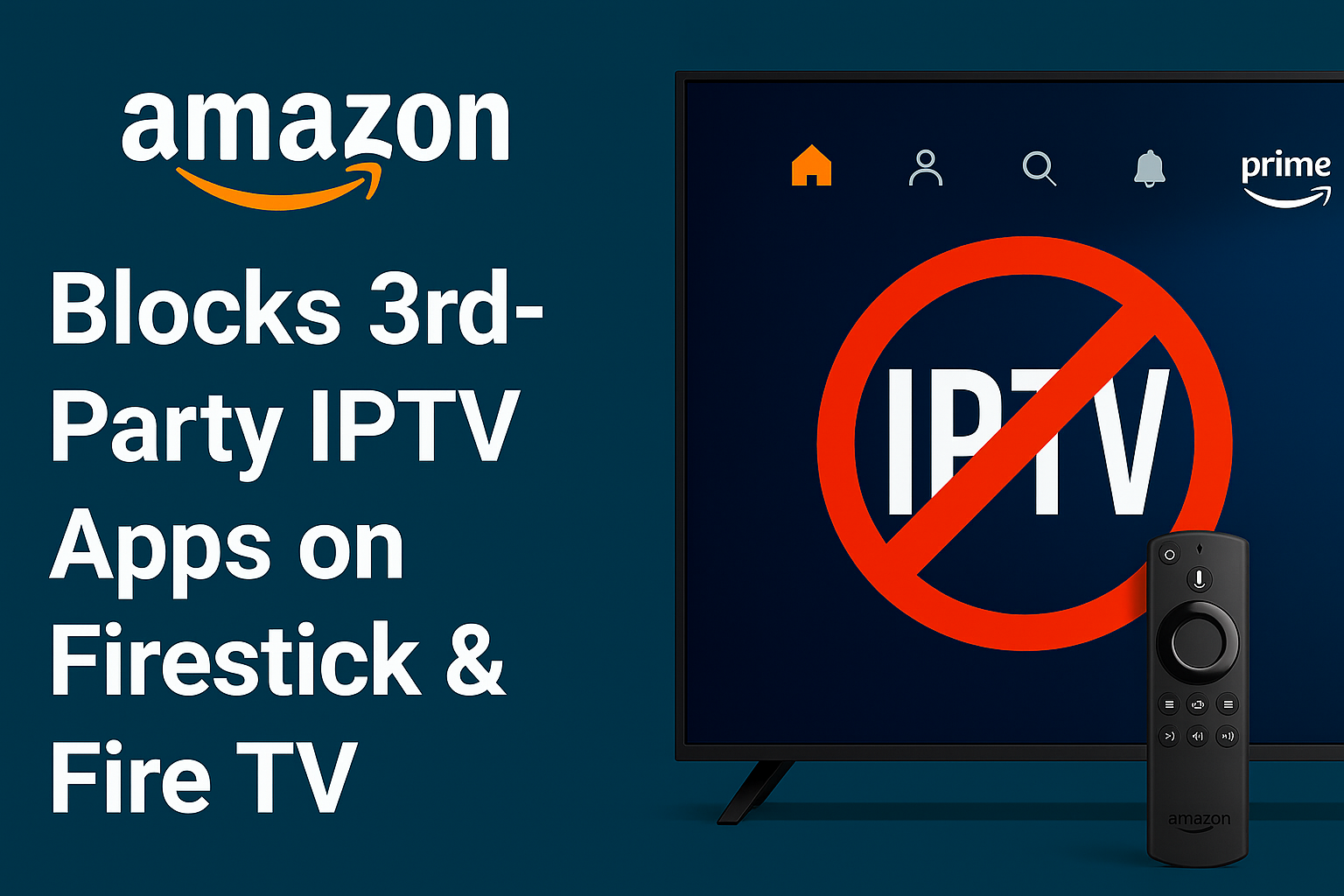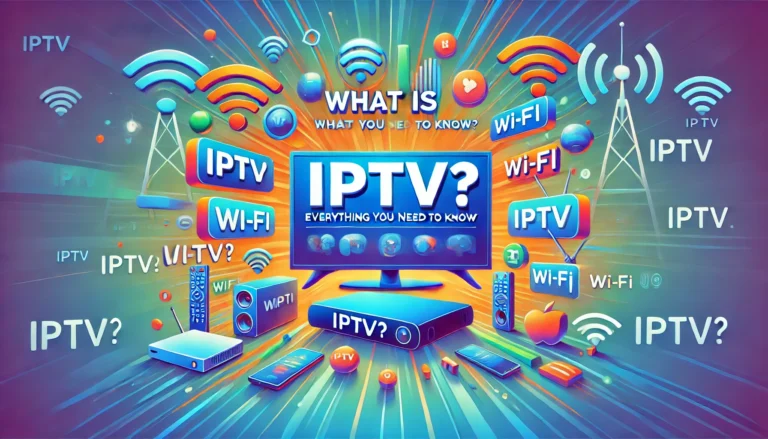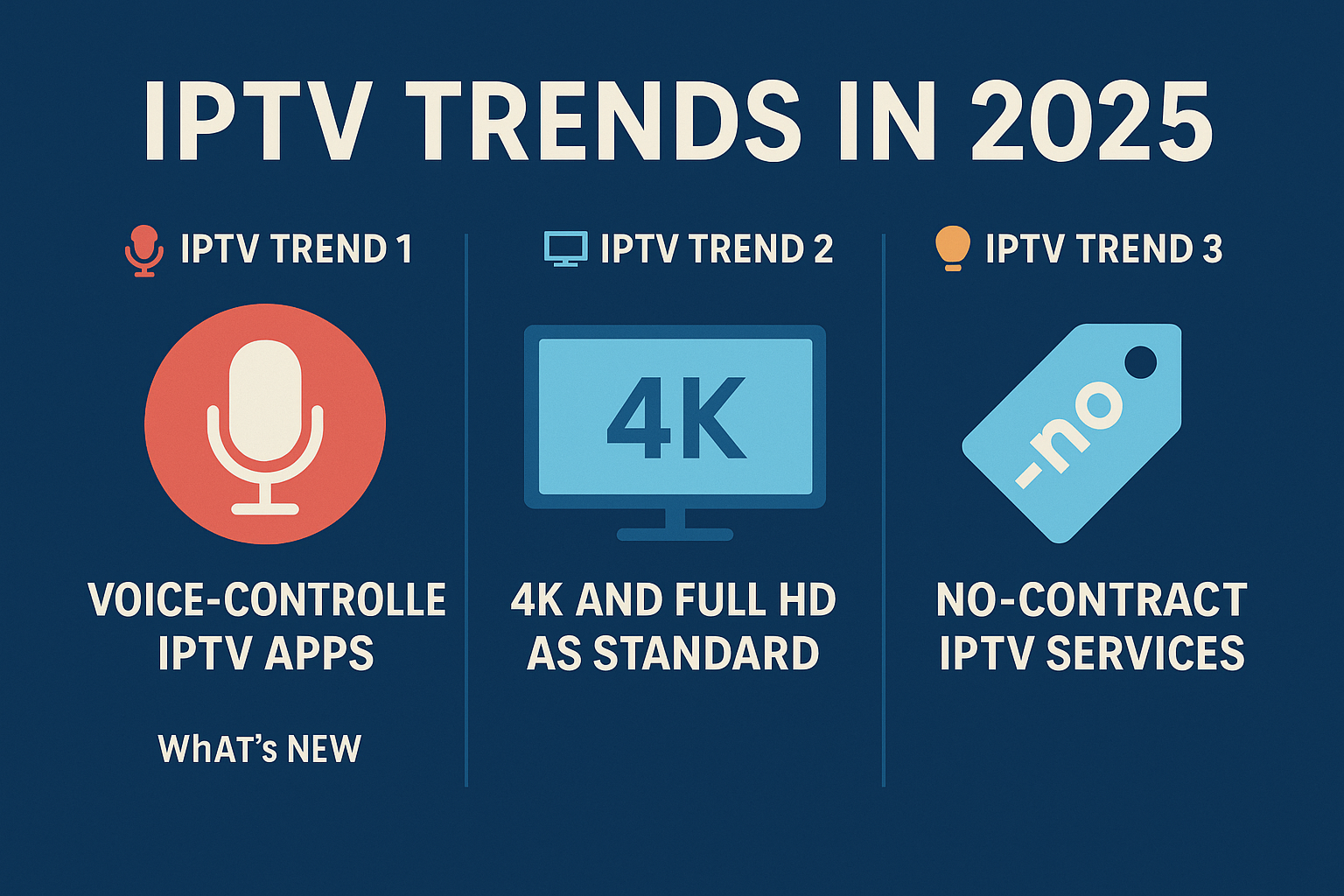Amazon Blocks 3rd-Party IPTV Apps on Firestick & Fire TV (June 2025)
In a major shift for streaming enthusiasts, Amazon has begun blocking the installation of third-party IPTV apps on Firestick and Fire TV devices. Multiple reports from TroyPoint, IPTVTrends, TechBullion, and discussions on Reddit confirm that sideloading APKs for custom IPTV players now faces new restrictions.
This guide covers what’s changing, why Amazon is enforcing tighter controls, how this affects your streaming setup, and what you can do next.

Table of Contents
🔍 What Changed in Amazon’s Firestick Policy?
Until now, Firestick was popular because it allowed easy sideloading of IPTV apps like TiviMate, IPTV Smarters, and others not available on the official Appstore. With new firmware updates, Amazon:
- Blocks the installation of unknown APKs.
- Removes or disables required permissions.
- Enforces tighter app verification.
For many, this means favorite custom IPTV apps suddenly stop working or crash.
⚙️ Why Is Amazon Blocking Sideloaded IPTV Apps?
1️⃣ Copyright Enforcement
Many IPTV apps stream unlicensed content. Blocking sideloading reduces Amazon’s exposure to copyright infringement claims and aligns with global anti-piracy efforts.
2️⃣ Security and User Safety
Sideloaded apps can bring malware or compromise device security. By restricting unverified APKs, Amazon can protect user data and maintain device performance.
This mirrors the tightly controlled Apple TV ecosystem.
📺 Impact on IPTV Users
- Harder to access favorite third-party IPTV players.
- Errors or crashes for previously installed APKs.
- VPNs and custom launchers may stop working properly.
✅ What Are the Workarounds?
Some power users share tricks on Reddit and TroyPoint:
- Disable automatic updates: This may stop the new blocks temporarily.
- Use ADB commands: Advanced users can push APKs via developer mode.
- Switch to Android TV boxes: NVIDIA Shield or Formuler Z boxes allow more freedom.
- Choose legal IPTV apps: Some services approved by Amazon still work flawlessly.
⚠️ Reminder: Using unlicensed IPTV streams carries legal risks. Always verify your IPTV provider’s legitimacy.
🔑 What Should You Do Next?
1️⃣ Check your Firestick version: Older generations might not enforce the block immediately.
2️⃣ Consider switching hardware: Android TV boxes are less restrictive.
3️⃣ Use legitimate, Appstore-approved apps: Smart IPTV, Plex, or official network apps.
4️⃣ Follow community sites: TroyPoint and IPTVTrends post the latest workarounds.
🚀 Final Thoughts
Amazon’s move signals stricter control over content distribution and a push to curb piracy. While it frustrates cord-cutters who love custom IPTV setups, it also highlights why choosing legal IPTV services is more important than ever.
Stay informed on the latest IPTV trends and smart streaming tips at iptvupdates.com.
Meta Description: Amazon blocks sideloaded IPTV apps on Firestick & Fire TV in 2025. Learn what’s changing, why it matters, workarounds, and how to stream legally and smoothly.