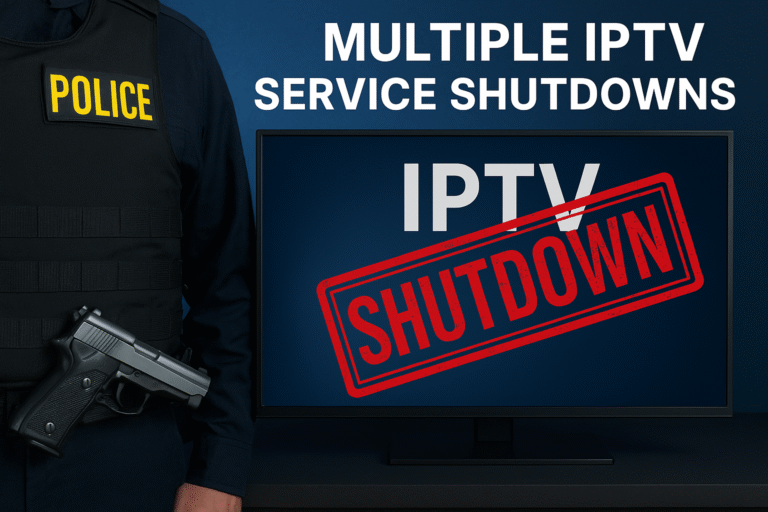IPTV Smarters Pro: A Comprehensive Guide to Features, Setup, and Benefits
If you’re an IPTV enthusiast or considering an IPTV service, you’ve likely come across IPTV Smarters Pro. This powerful app is designed to enhance your IPTV viewing experience, offering a wide range of features, compatibility with numerous devices, and an intuitive user interface. But what exactly makes IPTV Smarters stand out, and how can you get the most out of it? This comprehensive guide will provide you with everything you need to know, from installation to troubleshooting, all while ensuring that you maximize the potential of IPTV Smarters.
Table of Contents
What is IPTV Smarters Pro?
IPTV Smarters Pro is an IPTV player designed to provide users with a seamless and high-quality streaming experience. It supports a variety of IPTV services, offering access to live TV channels, movies, TV shows, and more. IPTV Smarters allows users to access content from different IPTV providers by simply entering an M3U URL or Xtream Codes API.
One of the key features of IPTV Smarters is its multi-platform support, which makes it accessible on various devices, including Android, iOS, Windows, and macOS. It allows users to enjoy IPTV content on smartphones, tablets, smart TVs, and computers. This flexibility is crucial for IPTV users who want to stream on multiple devices at once.
Key Features of IPTV Smarters Pro
Multi-Screen and Multi-Device Support
IPTV Smarters excels in its ability to work on various devices, making it an ideal choice for families or users who prefer to watch content across different platforms. Whether you’re at home or on the go, IPTV Smarters ensures that you can access your IPTV service on multiple devices, including smartphones, tablets, laptops, and smart TVs.
- Android Devices: Android smartphones and tablets
- iOS Devices: iPhones and iPads
- Smart TVs: Android TV, Samsung, LG
- Windows and macOS: Desktop applications for PCs and Macs
You can even watch on multiple devices at the same time, making it easy to share your IPTV service with family members.
EPG (Electronic Program Guide)
The EPG feature in IPTV Smarters is another standout. The EPG allows users to see TV schedules, channel lists, and other relevant information in a well-organized format. This feature enhances the viewing experience by allowing users to easily find upcoming shows, movies, or channels.
- Users can sort programs by genre, date, or time.
- Access detailed information about the shows, including descriptions, ratings, and even trailer previews.
This feature makes IPTV Smarters an intuitive and easy-to-navigate app, which is essential for users who want a more streamlined experience.
High-Quality Streaming Options
One of the most important features of any IPTV app is the streaming quality, and IPTV Smarters Pro does not disappoint. The app supports HD, Full HD, and 4K streaming, ensuring that you get the best visual experience possible.
Streaming Quality Optimization:
- Buffering: IPTV Smarters has robust buffering algorithms that minimize lag and ensure smooth playback.
- Bandwidth Management: Adjust settings to optimize performance based on your internet connection, ensuring a seamless experience even on slower networks.
Customizable Interface
IPTV Smarters offers users a customizable interface that can be tailored to fit individual preferences. You can choose from different themes, change layouts, and adjust settings to make the app feel like your own.
- Themes: Switch between light and dark modes to suit your viewing preferences.
- Layouts: Choose between grid and list views to organize your channels or content.
- Customization: Add or remove sections and adjust how content is displayed.
This customization capability is perfect for users who like to have control over how their app looks and operates.
Parental Controls and Content Restrictions
Parental controls are another important feature in IPTV Smarters. These controls allow users to restrict content based on age or category, ensuring that children or young viewers don’t accidentally access inappropriate content.
- Age Restrictions: Block content above a certain rating (e.g., adult or violent content).
- Content Filters: Filter out specific genres or channels that are unsuitable for younger viewers.

How to Set Up IPTV Smarters Pro
Downloading and Installing IPTV Smarters Pro
Before you can start using IPTV Smarters, you need to download and install the app on your preferred device. Here’s how to do it:
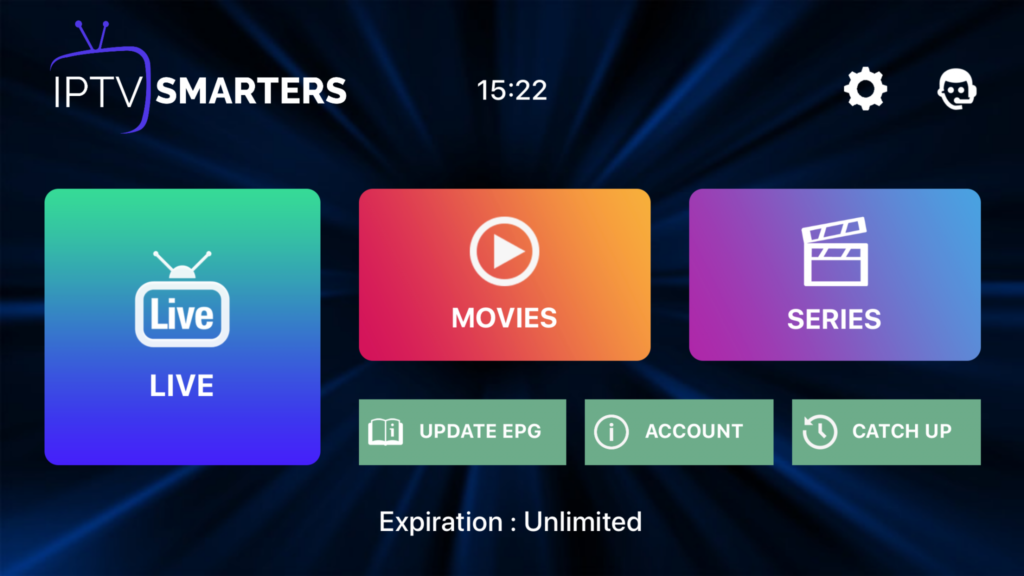
- Visit the official IPTV Smarters Pro website to download the app or go to your device’s app store.
- For Android devices, download from the Google Play Store.
- For iOS devices, go to the Apple App Store.
- For Windows or macOS, download the setup file from the official website.
Once downloaded, follow the installation prompts to get the app up and running on your device.
Adding Your IPTV Subscription
Once installed, you’ll need to add your IPTV subscription to IPTV Smarters. You can do this in two ways:
- M3U URL: Input the M3U URL provided by your IPTV service provider to gain access to the channel list.
- Xtream Codes API: Use the Xtream Codes API provided by your provider to log in and start streaming.
Simply enter the details as prompted, and you’ll be ready to start enjoying live TV, movies, and more.
Configuring IPTV Smarters Pro
After installation and subscription setup, you can start configuring IPTV Smarters to suit your preferences:
- Customize the app’s interface (themes, layout).
- Set parental controls if necessary.
- Adjust streaming quality based on your internet connection.
How to Troubleshoot Common IPTV Smarters Pro Issues
While IPTV Smarters is a highly reliable app, you may encounter some common issues. Here’s how to troubleshoot them:
Fixing Buffering and Streaming Quality Problems
Buffering can occur if your internet connection is slow. Here are some tips to improve the streaming experience:
- Switch to a higher-speed internet connection.
- Lower the video quality in the settings if you’re on a slower network.
- Close unnecessary apps or devices that might be using up bandwidth.
Resolving Login and Activation Errors
If you’re having trouble logging in or activating IPTV Smarters:
- Double-check your login credentials (M3U URL or Xtream Codes API).
- Ensure that your IPTV provider is active and that your subscription is valid.
- Reinstall the app to ensure all settings are correctly configured.
App Crashes and Freezing Solutions
If the app crashes or freezes, try the following solutions:
- Clear the cache in the app settings.
- Restart your device and reopen the app.
- Update the app to the latest version for bug fixes.
Advantages of Using IPTV Smarters Pro for Your IPTV Service
User-Friendly Interface
One of the standout features of IPTV Smarters is its user-friendly interface. Whether you’re a beginner or a seasoned IPTV user, navigating the app is simple and intuitive. The app provides an easy way to find content, change settings, and enjoy IPTV services without confusion.
Cost-Effectiveness
IPTV Smarters Pro is an affordable option for IPTV users, especially considering that it works with a variety of IPTV providers. Whether you’re looking for a free IPTV service or a premium subscription, IPTV Smarters can help you access content cost-effectively.
Wide Compatibility with IPTV Providers
IPTV Smarters is compatible with a wide range of IPTV services, making it a versatile option for users. Whether you’re using a free IPTV provider or a premium service, IPTV Smarters can handle it.
IPTV Smarters Pro vs. Other IPTV Players
When comparing IPTV Smarters Pro to other IPTV players like GSE Smart IPTV and Perfect Player, several differences stand out:
| Feature | IPTV Smarters Pro | GSE Smart IPTV | Perfect Player |
|---|---|---|---|
| Multi-Device Support | Yes | Yes | Yes |
| Customization Options | High | Medium | Low |
| User Interface | Very Intuitive | Complex | Simple |
| Streaming Quality | HD, Full HD, 4K | HD, Full HD | HD, Full HD |
| Price | Free + Premium | Free | Free |
Is IPTV Smarters Pro Legal and Safe?
The legality of IPTV services can be a gray area, but IPTV Smarters Pro is a legitimate platform that operates legally as a media player. It is safe as long as you use it with legitimate IPTV services. Always ensure that your IPTV provider is legal and compliant with regulations in your country.
For more information about IPTV legality, refer to this resource.
FAQs About IPTV Smarters Pro
Can I use IPTV Smarters Pro without a subscription?
No, you need a subscription to an IPTV provider to stream content through IPTV Smarters.
Can I stream live TV on IPTV Smarters Pro?
Yes, IPTV Smarters Pro supports live TV streaming through compatible IPTV services.
How do I update IPTV Smarters Pro?
You can update the app through your device’s app store or download the latest version from the official website.
Does IPTV Smarters Pro support VOD (Video on Demand)?
Yes, IPTV Smarters supports VOD content, allowing you to watch movies, shows, and more on-demand.
How many devices can I use with IPTV Smarters Pro?
You can use IPTV Smarters Pro on multiple devices at the same time, depending on your IPTV subscription and the number of devices supported by your provider.
Conclusion
IPTV Smarters Pro is a versatile and feature-rich app that offers a high-quality IPTV experience across multiple devices. With its robust set of features, including customizable interfaces, high-quality streaming, and support for various IPTV providers, it’s a top choice for anyone looking to enhance their IPTV service. Whether you’re setting it up for the first time or troubleshooting common issues, IPTV Smarters has everything you need to enjoy seamless streaming.
By following the tips and insights in this guide, you can maximize the potential of IPTV Smarters Pro and enjoy a top-notch IPTV experience on all your devices.